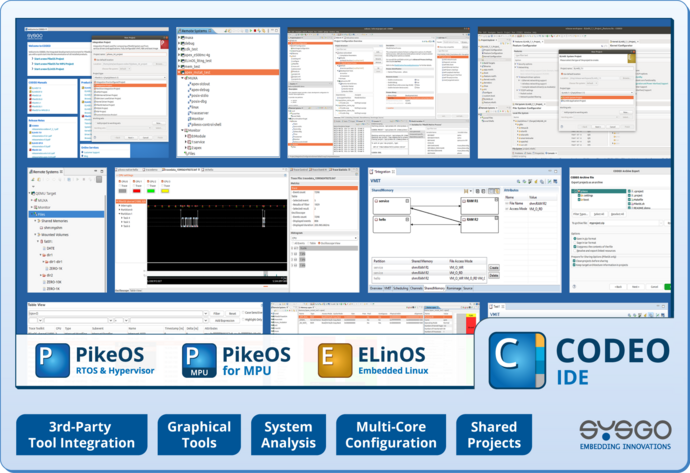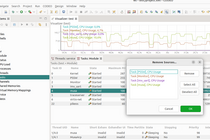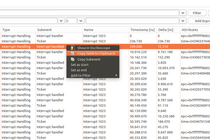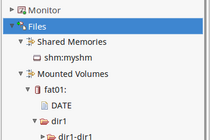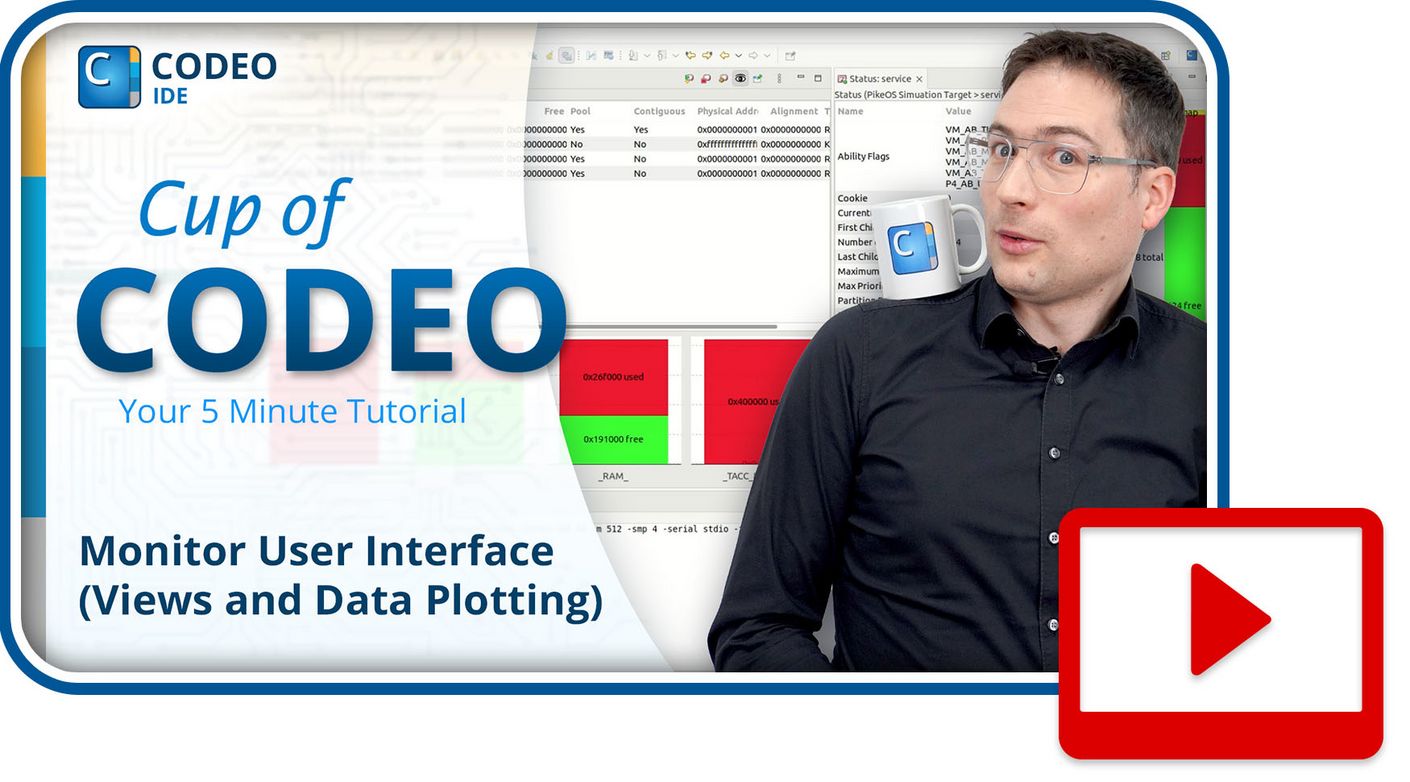3rd-Party Tool Integration
Additional artefacts such as plugins, fragments, features or feature groups can be easily added
Graphical Tools
System architects support with graphical configuration tools and comprehensive little development helpers
System Analysis
Monitoring of different tasks or partitions with their threats offering many functionalities for analysis
Multi-Core Configuration
Set the number of CPUs to be emulated and see the usage for each physical core in form of graph and CPU behavior
Shared Projects
Collaboratively work on a project in a team, with co-workers and/or on different computers
Direct Deployment
Applications developed with CODEO can be deployed directly on the target hardware or the QEMU emulation
Eclipse-based Integrated Development Environment
Pre-installed C/C++ Tooling
Application Debugging
Graphical Tools
System Analysis
Multi-Core Configuration
Shared Projects & Collaboration
Direct HW Deployment
QEMU HW Emulation
Intelligent Wizards
GUI-less Configuration Tools
Headless Build Pipeline
3rd-Party Tool Integration
Rust Programming Language
Python Support
Get your Hands on CODEO
We offer a fully functional, free ELinOS test version that comes with CODEO, allowing you to explore its powerful features, including development, debugging, and hardware emulation.